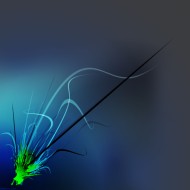Old Shitty Layouts New Awesome Layouts Createblog Themefyre
How to use a DIV
September 22 2008, 1:37 PM
Before anything else locate your FriendID
The following is how to get your friendID
-View your own myspace profile
-Look in the addres box at the top of the page
-At the end of the url you should find something like - &friendid=254067424
-The last numbers after the "=" are your friendid
__________________________________________________________________
Now that you have your FriendID
Follow these steps
-1-return to the div layout page that you wanted to add to your profile
-2-look in the code for "XXXXXXXXXX"
-3-replace the "XXXXXXXXXX" with your friendID
-4-Now copy the entire code
-4-Paste it into the instructed sections, usually about me or who id like to meet
-5-Then replace the whole "content content content" or "about me" or "Interests" part (whatever is there) with whatever you want
-6-Now press "save all changes" and your done!
_______________________________________________________________
Hope this helps! If you have any questions please Comment this blog and ill answer you as soon as possible and add me on myspace!
Posted in Instructions
0 comments
| No comments yet. Be the first one to comment! |
Statistics
| Entries | 2 |
| Comments | 1 |
| Page views | 5,614 |
| Last update | Sep 22, 2008 |
Categories
| All categories » |
| Next DIV (1) |
| Instructions (1) |